clinicoz
Doctor's Appointment Calendar & Patient Visit Management
Overview
The Calendar feature provides healthcare professionals with a comprehensive visual scheduling system that transforms appointment management into an intuitive, color-coded timeline experience. This powerful scheduling tool enables doctors to view their complete appointment schedule across multiple time perspectives including monthly, weekly, and daily views, facilitating efficient time management, reducing scheduling conflicts, and optimizing patient flow throughout the practice with real-time appointment status tracking and doctor-specific filtering capabilities.
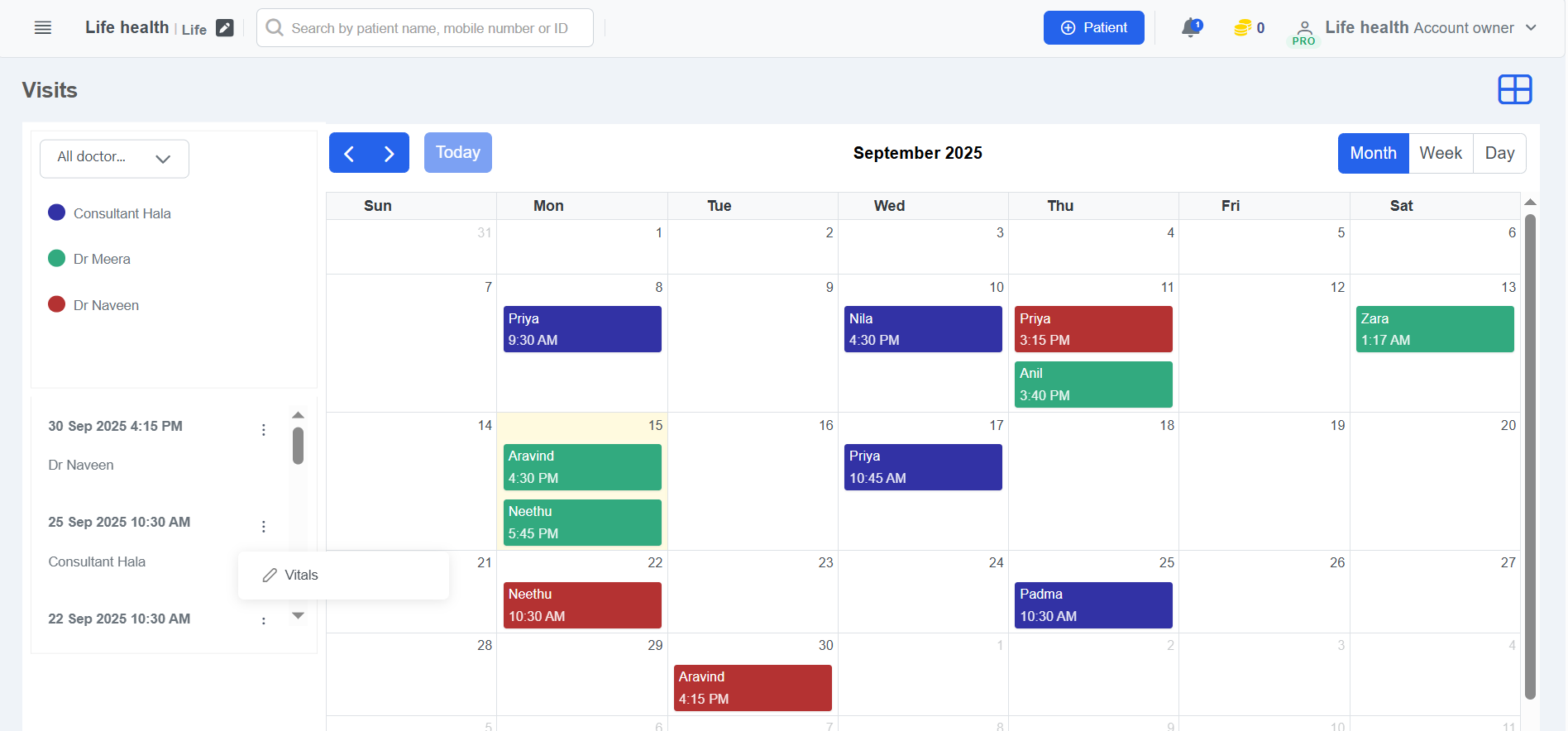
Key Features and Capabilities
The feature offers flexible calendar visualization with seamless switching between Month, Week, and Day views, allowing healthcare providers to zoom in on immediate scheduling needs or step back to analyze longer-term appointment patterns. The monthly calendar view presents a comprehensive overview of all scheduled appointments with color-coded blocks representing different doctors, enabling quick identification of busy periods, availability gaps, and workload distribution across the entire practice.
Advanced appointment management includes doctor-specific color coding where each healthcare provider is assigned a distinct color (Consultant Hala in purple, Dr Meera in green, Dr Naveen in red), making multi-provider schedule coordination effortless and reducing double-booking risks. Each appointment card displays essential patient information including patient name and scheduled time, providing at-a-glance visibility into daily consultation loads and appointment timing.
The intuitive navigation system features quick-access controls with Today button for instant return to current date, previous/next month arrows for temporal navigation, and comprehensive doctor filtering through an "All doctors" dropdown that allows viewing individual provider schedules or aggregate practice calendars. The chronological appointment list sidebar provides detailed historical and upcoming visit records with timestamp precision, complementing the visual calendar with structured appointment data.
The calendar interface supports rapid appointment identification with time-stamped entries clearly showing morning (9:30 AM), afternoon (3:15 PM), and evening (4:30 PM) slots, enabling healthcare administrators to optimize appointment spacing and manage patient wait times effectively. With real-time synchronization, grid and list view combinations, and color-coded doctor identification, the Calendar feature transforms complex multi-provider scheduling into an organized, visually intuitive system that enhances operational efficiency and patient care coordination.
For more information about implementing the Doctor's Appointment Calendar and Patient Visit in your clinic, contact our support team or schedule a demonstration to see how this comprehensive consultation management tool can transform your patient care documentation.