clinicoz
Data Import and Healthcare Data Migration
Overview
The Import feature provides healthcare professionals with a streamlined data migration solution that simplifies the transition from existing practice management systems to Clinicoz. This intelligent data transfer tool enables doctors to bulk import patient records, appointment histories, and other critical practice data through a guided mapping process that ensures data accuracy and integrity, eliminating manual data entry requirements and accelerating practice onboarding while maintaining comprehensive audit trails of all imported information.
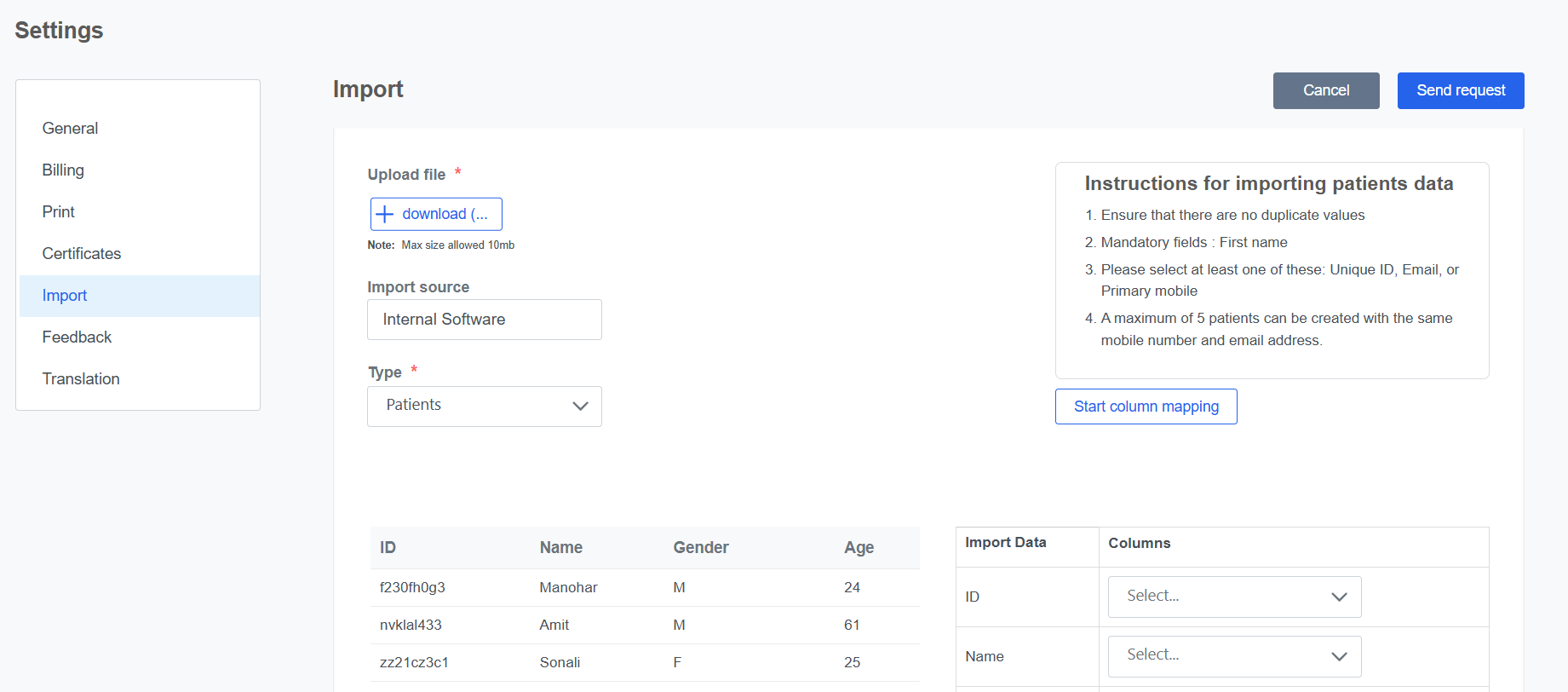
Key Features and Capabilities
The feature offers flexible import functionality supporting multiple data types including patient demographics, appointment schedules, medical histories, and practice records. Healthcare providers can upload data files up to 10MB in standard formats, with the system automatically parsing and validating imported information against Clinicoz database requirements. The Import Source selector allows practices to specify their previous software system, enabling optimized data mapping configurations tailored to common EMR platforms.
Advanced column mapping capabilities provide intuitive field alignment where doctors can match source data columns to corresponding Clinicoz fields through dropdown selectors. The intelligent mapping interface displays preview data from the uploaded file including sample records with ID, Name, Gender, and Age information, allowing providers to verify data accuracy before finalizing the import. The "Start column mapping" feature guides users through systematic field-by-field configuration, ensuring all mandatory data elements are properly assigned.
Comprehensive import instructions provide clear guidance on data requirements including duplicate value prevention, mandatory field specifications (First name required), unique identifier requirements (Unique ID, Email, or Primary mobile must be selected), and multi-patient account limitations (maximum 5 patients per mobile number and email address). These validation rules protect data integrity and prevent import errors that could compromise patient record accuracy.
The preview table displays imported records with key demographic fields, enabling quick verification of data parsing accuracy before committing changes to the production database. Healthcare administrators can review sample records, identify potential data quality issues, and adjust mapping configurations as needed to ensure successful migration. With support for various data types, intelligent field mapping, comprehensive validation rules, and preview capabilities, the Import feature transforms complex data migration into a systematic, error-free process that accelerates practice setup and preserves historical patient information.
For more information about implementing the Clinic Data Import and Healthcare Data Migration in your clinic, contact our support team or schedule a demonstration to see how this comprehensive consultation management tool can transform your patient care documentation.